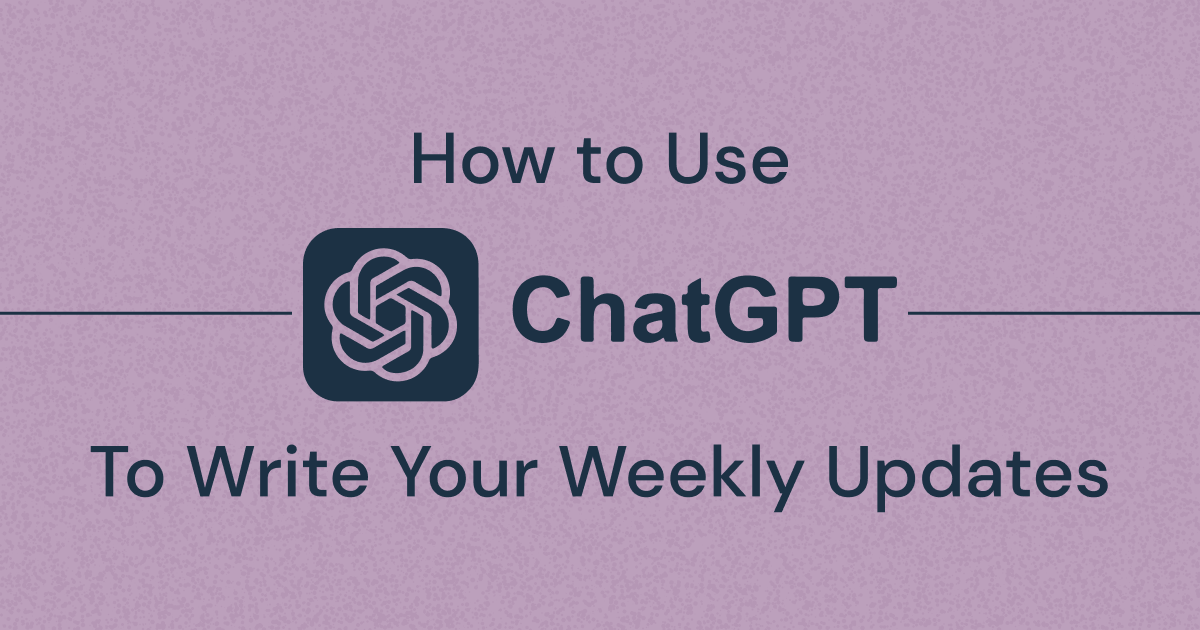
In a world where efficiency is everything, every minute counts. Whether you’re an entrepreneur managing multiple roles, a digital marketer chasing deadlines, or a student juggling assignments and side hustles — you need smart tools that help you get more done in less time.
That’s where ChatGPT comes in. This AI-powered assistant can transform the way you work by helping you automate repetitive tasks, spark creative ideas, and streamline everyday processes — giving you back valuable hours every single week.
Let’s dive into how ChatGPT can be your ultimate productivity partner.
Table of Contents
Sr. Headings
1. Introduction: Why Workflow Efficiency Matters
2. Idea Generation Made Easy
3. Drafting Content in Minutes
4. Summarizing Research and Long Reads
5. Automating Repetitive Tasks
6. Learning as You Go (Your Personal AI Tutor)
7. Smarter Meetings with AI Support
8. Daily Planning and Focus Assistance
9. Final Thoughts: It’s Time to Work Smarter
10. Conclusion
11. FAQ: Common Questions About Using ChatGPT for Productivity
💡 1. Idea Generation Made Easy
Stuck in a creative rut? ChatGPT can help you brainstorm ideas for everything from blog posts to ad campaigns, video scripts, product names, and even full business models. All you have to do is ask.
Instead of spending hours on ideation, you can have a list of actionable ideas in seconds. Whether you’re launching a new product or planning your content calendar, ChatGPT gives you a creative jumpstart.
👉 Time saved: 2–5 hours/week
📌 Try this prompt: “Give me 20 content ideas for Instagram Reels about remote work tips.”
✍️ 2. Drafting Content Faster
Content creation can be one of the most time-consuming parts of any job — especially when you’re managing multiple platforms. With ChatGPT, you can quickly draft blog articles, emails, social media posts, landing page copy, and much more.
Even if you don’t use the content exactly as-is, having a draft to build on significantly reduces your effort and boosts consistency across platforms.
👉 Time saved: 4–6 hours/week
📌 Use this prompt: “Write a promotional email for a 50% off spring sale for an online bookstore.”
📚 3. Summarizing Long Texts & Research
Let’s face it — reading through long documents, transcripts, and articles can be exhausting. ChatGPT can summarize key takeaways, highlight bullet points, or even convert text into simplified language.
This is especially helpful for students, researchers, or business professionals who need quick, digestible insights without spending hours reading.
👉 Time saved: 1–3 hours/week
📌 Prompt idea: “Summarize this 15-page report into a 5-point executive summary.”
🧾 4. Automating Daily Tasks
Why repeat the same work every day when AI can do it for you? ChatGPT helps automate everyday tasks such as email replies, to-do lists, meeting agendas, and customer service responses.
You can even create custom templates for onboarding emails, invoices, and sales follow-ups — all generated in seconds.
👉 Time saved: 2–4 hours/week
📌 Prompt example: “Create a follow-up message for a lead who hasn’t responded in 5 days.”
🧠 5. On-Demand Learning Assistant
Learning something new often means falling into the endless scroll of tutorials and blogs. With ChatGPT, you get instant explanations in simple language tailored to your level — from Excel formulas and code snippets to business strategy and marketing tips.
It’s like having a tutor who works 24/7 without charging by the hour.
👉 Time saved: 1–2 hours/week
📌 Prompt: “Explain the difference between organic and paid SEO like I’m a beginner.”

🧭 6. Smarter Meeting Prep
Preparing for meetings can take a chunk of your day. ChatGPT helps you quickly draft meeting agendas, create talking points, and even write post-meeting summaries or follow-up emails. This not only saves time but also ensures you stay organized and professional.
👉 Time saved: 1–3 hours/week
📌 Prompt: “Draft a 30-minute meeting agenda for a monthly marketing team sync.”
📅 7. Daily Planner & Productivity Coach
Struggling to stay on top of your schedule? ChatGPT can help you organize your day, set realistic goals, and even keep you motivated. Just ask it to plan your day based on your to-do list, and you’ll get a structured layout to follow.
👉 Time saved: 30–60 minutes/day
📌 Prompt: “Plan my workday with a focus on writing, email replies, and one client call.”

💬 Final Thoughts
ChatGPT isn’t just a chatbot — it’s your creative partner, personal assistant, research helper, and productivity coach all rolled into one. The key to maximizing its potential is knowing where to use it in your workflow.
Start small. Pick one repetitive task and let ChatGPT handle it. Then, gradually expand to more areas. You’ll be surprised how many hours you can reclaim in a single week.
💥 Productivity is no longer about doing more — it’s about doing it smarter.
📲 Ready to Save Time Today?
If you’re not already using ChatGPT for your daily work, now’s the perfect time to start. Whether you’re a student, solopreneur, creator, or corporate professional — the future of productivity is here.
Conclusion
Time is the one resource you can’t buy back — but you can reclaim it. By integrating ChatGPT into your daily workflow, you're not just saving hours — you're elevating the quality of your work, reducing mental fatigue, and freeing up your schedule for more meaningful tasks. Whether you're drafting, brainstorming, planning, or learning, ChatGPT is your behind-the-scenes ally helping you get more done in less time. Start with one task today. Watch the ripple effect tomorrow. Because when AI handles the busywork, you’re free to do your best work. 🔗 Ready to put ChatGPT to work for you? Drop your favorite use case in the comments or DM me if you want a custom guide for your industry!
💥 Productivity is no longer about doing more — it’s about doing it smarter.


ou can start by identifying one or two repetitive tasks in your day — such as writing emails or summarizing documents — and asking ChatGPT to handle them. Over time, you’ll discover more ways to incorporate it into your routine.
Yes, but always be cautious with sensitive or confidential information. If you’re using ChatGPT for professional tasks, make sure you follow your organization’s privacy and data usage guidelines.
No — it enhances it. ChatGPT can offer ideas and suggestions, but the final creative direction and decision-making still come from you. Think of it as a collaborator, not a replacement.
Absolutely. By saving time, improving efficiency, and reducing the need for external contractors or apps for certain tasks (like writing, summarizing, or planning), you’ll indirectly save money in the long run.
Yes — while ChatGPT doesn’t directly integrate with them natively (unless you’re using it with plug-ins or custom automation), you can copy/paste generated content into those platforms seamlessly.
Definitely. Students can use it to generate study guides, summaries, or draft outlines. Educators can create lesson plans, quiz questions, or simplify complex concepts.
OCP Academy
(A Unit of OCP Foundation)
Learning Today, Leading Tomorrow

