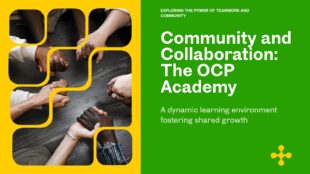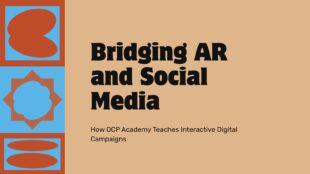Check out OCP Academy's Top 10 WordPress Web design tips.
Web designing is a task that requires skill and knowledge, but these 10 tips will ensure you get the best Website for your needs, no matter what. In this Digital age, Websites play a major role in everyday life. It is not enough to have a website; the site must be functional and offer the best support for your end-users.
WordPress is very popular in web designing, and it is becoming increasingly difficult to make website designs that are both attractive and useful. In this article, we will discuss the 10 best web design tips for wordpress that help create a high-quality, professional website for your business.
It’s not easy to launch a website — especially a site that accurately reflects your business. That said, you don’t need to be a web designer with a huge budget to build a website.
The initial steps are simple. First, pick a great WordPress theme. Next, make your personal changes to improve your customer’s perception. Read on for 10 best practices for your professional websites that will elevate both your site and your brand.

1. You Might Need a Custom Designed Theme
When building a website, you must have the perfect theme to match your site’s goal. Themes give an overall impression of your Website, which can help you create the perfect mood for your business to flourish. Creating a theme must be done with much care and deliberation, and you might even need a custom-designed theme to get the desired results.
2. Remember to Provide Easy Navigation
One of the most important elements in building a website is navigation; this element helps run your WebsiteWebsite smoothly and provides easy access. Once you have all the details about your business, you must leave the navigation for easy access. Proper navigation will be very helpful in bringing your users to their desired section.
3. Use the Introduction Section Wisely
To provide easy access to your Website’sWebsite’s content, you must include an introduction section. The creation of this section will be a matter of convenience for visitors and make their visit easier. The introduction section will provide all the relevant information about your site, its goals, and its purpose.
4. Make Sure Your Content Stands Out
Once you have a navigation section that provides easy access to your Website’sWebsite’s content, you must make sure it stands out among other pages. You can include keyword phrases in specific parts of the Website’sWebsite’s text and images. This will ensure that visitors can find what they are looking for easily and quickly.
5. Make Sure There is a Prominent Call to Action Section
The call to action section is the part of your Website that will motivate your visitors to follow through with any call to action you have. This can be anything from signing up for services or purchasing products. To make this section most effective, you should make sure it contains relevant information, is easy to understand and stands apart from the rest of the site

How to Launch a WordPress Site In Just Few Easy Steps?
As we know, WordPress is CMS (Content Management System), and it is very easy to use. Millions of websites are now using WordPress as a CMS platform.
Select Domain:
First, you want to select a domain name (domain extension .com or .net or any country extension) where to publish your WebsiteWebsite. Godaddy is a prominent domain name providing the company with an online domain search engine where you can find your favourite domain.
Hosting:
Domain alone is not enough unless you have a hosting account. You will get a lot of options as per your requirement on this website. Also, ensure that the hosting package you choose offers wordpress as its CMS connection.
Install WordPress:
After selecting the domain name, you must choose a hosting account according to your requirements. You will also have to set up the security settings by giving an URL, FTP and SMTP(email) log in credentials etc. In the hosting account, you will get password-protected hidden folders for further security measures.
Install WordPress theme:
You can select any theme according to your choice and then fill in the details of the theme’s installation, e.g. installation URL, Domain, upload username and password. If you already have a theme for Website, you have to copy it into the “Themes” folder and install it again by uploading the zip file to the hosting account.
Install WordPress Plug-ins:
Plugins are small applications used to customize WordPress according to your needs. Adding plugins is one of the easiest ways to enhance WordPress functionality. There are thousands of plugins available in the WordPress plugins category. You can search them easily on WordPress.org.
Add Admin Panel:
Now you have installed your WebsiteWebsite with a modified theme and a few plugins; it’s time to add the “Admin Panel”. It will help you to manage and modify the content, themes, plugins etc., as per your need.

Apart from the above tips, you can learn web designing with OCP Academy, which provides all the necessary skills to get you started. We provide a plethora of Digital Marketing courses where you can learn SEO, SMO, PPC and many other social media marketing skills. You can also learn WordPress development online with us. (DIGITAL MARKETING INTEGRATED SIMULATION & CERTIFICATION PROGRAM)
What is special in OCP Academy Courses?
It is India’s leading certification provider for digital marketing and technology courses. We Provide a Digital marketing Integrated Simulation & Certification Program with 100% Job Support. OCP Academy is the complete online training provider in India, with a massive training library encompassing every aspect of digital marketing and technology.
FAQs:
Q. Is WordPress good for Web design?
Yes, WordPress is the best for Web design, and you can create your WebsiteWebsite with wordpress. You can create a website in less time without any knowledge of coding.
Q. Do I need to learn PHP to learn WordPress?
You don’t need to learn php to use wordpress as it is used to build websites using HTML code, but HTML knowledge won’t help you use wordpress. So it is recommended that you should have a basic idea of HTML and CSS.
Q. What is the difference between a blog and a website?
A website is a collection of different pages. Therefore Website has its domain and host, whereas Blogs have their domain but are hosted at wordpress.com. So you cannot access the full potential of your blog or website if it is hosted at wordpress.com.
Q. Which one is better for a programmer, WordPress or Drupal?
WordPress is easier for beginners compared to Drupal. WordPress interface is also more readable and understandable.
DIGITAL MARKETING INTEGRATED SIMULATION & CERTIFICATION PROGRAM
Related Resource
What’s Holding You Back From the Career You Deserve – Could It Be a Lack of OCP Academy’s Expertise?
Bridging AR and Social Media: How OCP Academy Teaches Creating Interactive Digital Campaigns
Are You One Skill Away from a Promotion – and Is It the One OCP Academy Teaches?
From Learner to Leader: How OCP Academy Shapes the Digital Marketers of Tomorrow
Would You Still Be Doubting Your Potential If You Had the Confidence Built Through OCP Academy?
Recent Posts
- What’s Holding You Back From the Career You Deserve – Could It Be a Lack of OCP Academy’s Expertise?
- Empowering AI Learning: Community and Collaboration at OCP Academy
- Top 7 Reasons to Choose OCP Academy for Your Digital Marketing Certification in 2025
- Bridging AR and Social Media: How OCP Academy Teaches Creating Interactive Digital Campaigns
- Are You One Skill Away from a Promotion – and Is It the One OCP Academy Teaches?
Archives
Categories
- Admission
- Admissions & Enrollment
- AdTech & MarTech EcoSystem
- Aerospace & Defense Technology
- Agency Growth
- AI in Education
- AI in Marketing
- Animation
- AR content creation
- AR filter training
- AR in advertising
- AR Technology
- AR training institute India
- AR, VR, MR, XR
- Artificial Intelligence
- Artificial Intelligence Education
- Asia-Pacific Security
- Audience Engagement
- Augmented reality trends
- B2B Growth
- B2B Marketing
- Brand Building for Engineers
- Brand Digital Presence & Optimization
- Brand Strategy
- Business & Startups
- Business Expansion
- Business Innovation
- Business Intelligence
- Career & Placement
- Career Advice
- Career Change & Upskilling
- Career Developmen
- Career Development
- Career Growth
- Career Guidance
- Career In Digital Marketing
- Career Skills Development
- Career Transformation
- Case Studies
- Certification Programs
- Certifications
- Chandrayaan
- ChatGPT
- Client Acquisition & Retention
- Client Management
- Client Relationship Management
- Collaborative Learning
- Construction Business
- Consumer Awareness
- Content Marketing
- Content Marketing Insights
- Content Strategy
- Corporate Social Responsibility (CSR)
- Cross-Cultural Communication
- Current Affairs
- Customer Engagement
- Customer Experience
- Customer Journey
- Customer Relationship Management (CRM)
- Cyber Threat Intelligence
- Cybersecurity
- Data Analytics
- Data Science
- Data Science in Marketing
- Data-Driven Marketing
- Database Technologies
- Defense
- Digital Career Readiness
- Digital Careers & Opportunities
- Digital Marketing
- Digital Marketing Courses
- Digital Marketing Education
- Digital Marketing Foundation
- Digital Marketing Freelancing Business
- Digital Marketing Skills
- Digital Marketing Strategies
- Digital marmeting
- Digital Skills Development
- Digital Skills Training
- Digital Transformation
- Digital Trust
- Display Marketing
- Doctor
- E-commerce
- E-Commerce & Online Services
- E-Commerce Management
- E-commerce Marketing
- E-Learning
- E-learning Accreditation
- E-Learning Opportunities
- E-learning Platforms
- Eco-Friendly Business Practices
- Editorial & Opinion
- EdTech
- EdTech Industry Insights
- EdTech Reviews
- EdTech Training Programs
- EdTech Trends
- Education
- Education & Learning
- Education Marketing
- Education Sector Insights
- Education Technology
- Education Technology (EdTech)
- Education,
- Educational Institutions
- Effective Email Marketing
- Email Marketing
- Email Marketing Techniques
- Emerging Technologies for Digital Marketing
- Engineering Business
- Engineering Innovations
- Entertainment
- Entertainment Branding
- Entertainment Marketing
- Entrepreneurship
- Entrepreneurship & Digital Growth
- Environment & Climate
- Farming & Agriculture
- Film Industry
- Film Industry Insights
- Film Marketing
- Freelancer Marketing Tips
- Freelancing
- Fundamentals of Social Media
- Future of Business
- Future of Digital Marketing
- Future Trends
- Gambling
- Geopolitics
- Global Marketing
- Green Technology
- Growth Hacking for Apps
- Growth Marketing
- Healthcare Marketing
- Human Rights & Conflict
- iGaming
- Immersive Technologies
- Impact of COVID-19
- Inbound Marketing
- India
- India-Pakistan Relations
- India’s Armed Forces
- Indian
- Indian Defense
- Indigenous Defense Development
- Industry Case Studies
- Industry Insights
- Industry-Relevant Training
- Influencer Marketing
- Information Security News
- Information Technology
- Infrastructure
- Intelligence and Espionage
- Interactive user experience
- International Business
- International Defense Cooperation
- Internship
- IT Industry Insights
- IT Jobs & Careers
- Jammu & Kashmir
- JOB
- Job-Oriented Courses
- Jobs
- Kashmir Conflict
- kasyno online automaty
- Lead Generation
- Lifelong Learning
- local business
- Local Business Growth
- local SEO
- Local SEO for Schools
- Local SEO Strategies
- Manufacturing
- Marketing Automation
- Marketing Certifications
- Marketing Courses in India
- Marketing Education
- Marketing for Institutions
- Marketing Leadership Programs
- Marketing Metrics & KPIs
- Marketing Strategies
- Marketing Strategy
- Marketing Technology
- Marketing Technology (MarTech)
- Marketing Tools
- Marketing Trends
- Marketing Trends 2025
- Media & Broadcasting
- Media & Entertainment
- Mentorship
- Mentorship in Tech
- Mentorship Programs
- Meta Spark AR learning
- Military Operations
- Military Strategy
- Military Technology
- Missile Technology
- Mobile App Marketing
- Mobile Apps & Innovation
- Mobile Commerce
- Mobile Tools
- Movie Promotions
- National News
- National Security
- new
- News Industry Trends
- OCP Academy
- OCP Academy courses
- OCP Academy Insights
- Off-Site SEO
- On-Site SEO
- Online Advertising
- Online Branding
- Online Courses
- Online Digital Marketing Certificate Programs
- Online Journalism
- Online Learning
- Online Learning Platforms
- Online Learning Programs
- online marketing
- Online Reputation Management
- Online Safety & Scams
- Parent Engagement
- Parenting & Technology
- Performance Marketing
- Personal Development
- Politics & Policy
- Post Graduate Digital Marketing Course
- PPC Ads
- Professional Certification
- Professional Development
- Professional Growth
- Professional Training & Certification
- Professional Training Programs
- Ratan Tata
- Real-time user engagement
- Real-World Applications
- Realstate
- Reel
- Remote Client Management
- Sales
- School Growth Strategies
- Search Engine Marketing
- Search Engine Optimization
- SEO
- SEO & Search Marketing
- SEO & Search Strategy
- SEO for Engineers
- shopkeeper
- Shorts
- Skill Development
- Skill Enhancement
- Skill-Based Learning
- Skills Development
- Small Business
- Small business growth
- Small Business Tips
- Snapchat Lens Studio tutorials
- Social Media
- Social Media Engagement
- Social media innovation
- Social Media Marketing
- Social Media Strategy
- South Asia
- South Asian Security
- Space Science
- Startup Hub
- Startup India
- Startup Marketing
- Stock Market
- Student Resources
- Student Success Stories
- Sustainability
- Tech-Driven Careers
- Technology
- Technology in Media
- Technology Trends
- Terrorism & Security
- The Path to Digital Journey
- Tourism & Economy
- Trending Technologies 2025
- Uncategorized
- Urban Mobility
- User Experience (UX)
- Video Marketing
- Visual storytelling with AR
- Web Analytics & Metrics
- Web Design
- Workshop Highlights & Webinars
- XR in marketing
- YouTube